Page 1 of 2
Hey neex help connecting to syvecs
Posted: Sun Dec 04, 2022 5:51 am
by Twinturbosyvecs
Hey guys So i tried 2 dif laptops and 1 pc to connect to syvecs s12
When i try to connect to syvecs i have it on table all power and ground connected and the 4 ethernet wires
Software says no device found
I am using win 11
My pc shows a network is opened and there is a ip address populated
Please help thank you
Re: Hey neex help connecting to syvecs
Posted: Sun Dec 04, 2022 11:14 am
by stevieturbo
Annoyingly, sometimes mine will not connect.
I simply re-install the software, it only takes a few seconds and then it will connect.
This appears to happen at random. Sometimes it works fine, sometimes it just does not.
Power everything up as normal, re-install the SSuite software and see if that changes anything
Re: Hey neex help connecting to syvecs
Posted: Sun Dec 04, 2022 2:40 pm
by Twinturbosyvecs
Tried that and tried 3 different pcs
2 laptops with usb ethernet and 1 with desktop
Re: Hey neex help connecting to syvecs
Posted: Sun Dec 04, 2022 3:00 pm
by stevieturbo
If you open SMsgs, or SMon does it attempt to connect ?
Are you sure the ecu is definitely powered up and live ? and ethernet cable wired correctly ?
Re: Hey neex help connecting to syvecs
Posted: Sun Dec 04, 2022 6:42 pm
by Twinturbosyvecs
Yes it does and it gives ip address
And it does try connecting but shows no devices are available
Re: Hey neex help connecting to syvecs
Posted: Sun Dec 04, 2022 7:01 pm
by stevieturbo
Can't comment on whether it should or should not appear like that.
I've plugged a spare ecu into a Wifi router, and when connected to my W11 PC sitting here via WiFi, this is how my config appears, 5G Wifi connection
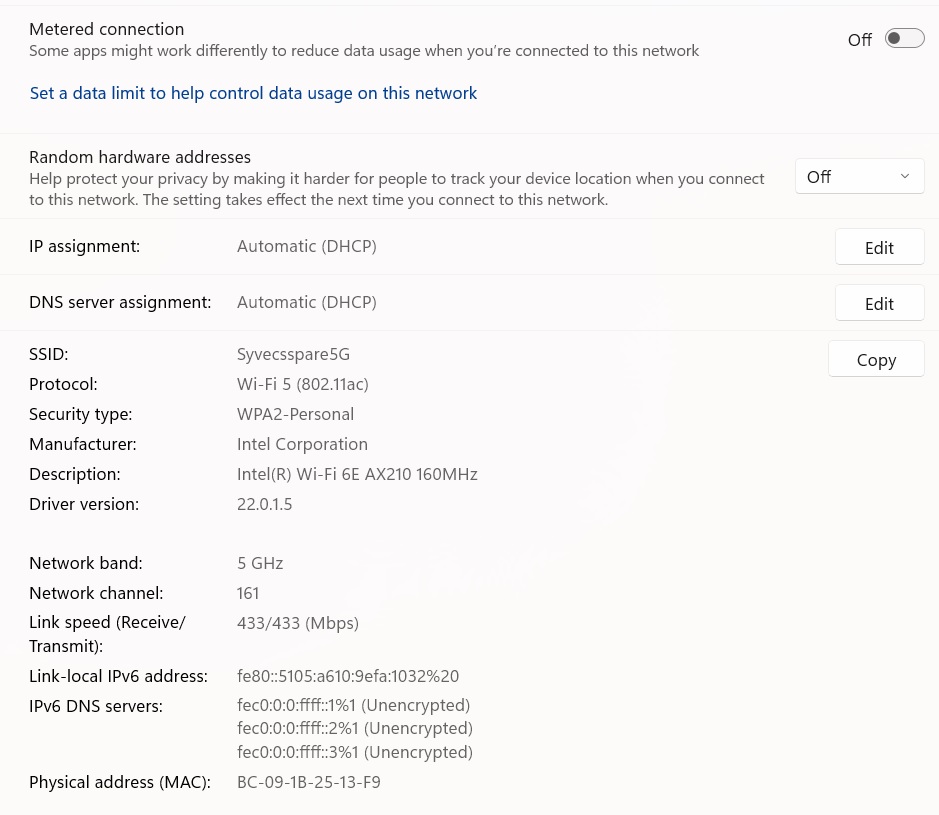
- syvecsconnect.jpg (114.31 KiB) Viewed 16548 times
And annoyingly...again the RTC clock battery is flat. This was changed only a year ago !
Re: Hey neex help connecting to syvecs
Posted: Sun Dec 04, 2022 7:14 pm
by stevieturbo
and from control panel info
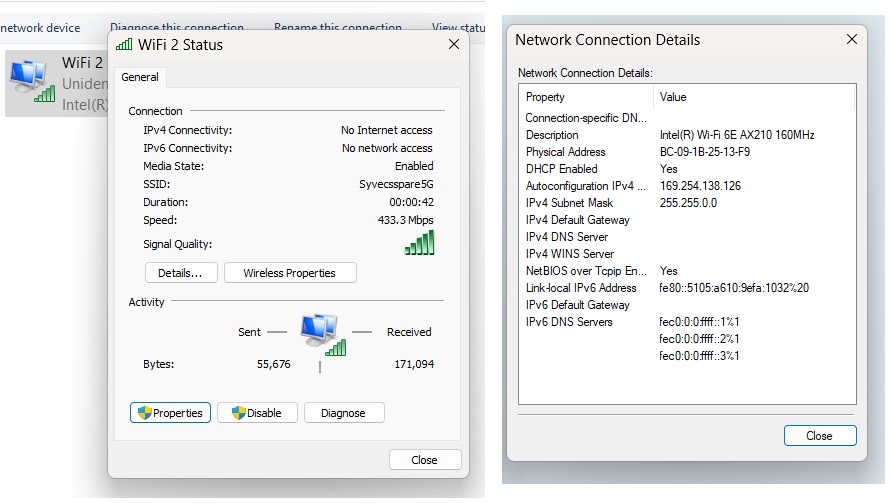
- syvecsconnect2.jpg (108.19 KiB) Viewed 16547 times
Re: Hey neex help connecting to syvecs
Posted: Sun Dec 04, 2022 10:02 pm
by Twinturbosyvecs
Thanks alot for the info
On the table which pins are you connecting?
3 power 5 ground? And the 4 network?
Which syvecs do you have.
Re: Hey neex help connecting to syvecs
Posted: Sun Dec 04, 2022 10:15 pm
by stevieturbo
This is an S8 I have for bench testing.
But on an S12, yes any power ground and battery supply should do for power, and the 4 LAN pins
http://www.syvecs.com/downloads/S12_Pin ... g_Info.pdf
Re: Hey neex help connecting to syvecs
Posted: Thu Dec 08, 2022 5:11 am
by Twinturbosyvecs
So still no device found
Tried 3 computers at this point, 2 different usb to ethernet and 1 pc with built in ethernet
Reinstalled software still nothing
I also confirmed 5 volt out is working
Any ideas ? This is crazy