Page 1 of 1
Import CSV into SView
Posted: Mon Jul 26, 2021 11:04 am
by matt-c
Are there any limitations with this?
I'm trying to pull in a CSV (sample below), it has around 180000 rows.
Get errors with SNet failing and if i do manage to get the file in it seems to not have all the data there.
TIME,rpm,map1,vehiclespeed,tps1,act1,vbat,ect1,fuelfinalpri1,fuelmltcll1,lam1,eot1,fp1,gear,eop1
0.000,1013.000,320.000,0.000,3.015,40.000,13.668,90.400,1.439,0.849,0.883,97.600,2.702,N,1.659
0.020,1006.000,323.000,0.000,3.015,40.000,13.706,90.400,1.439,0.849,0.886,97.600,2.702,N,1.659
0.041,999.000,326.000,0.000,3.125,40.000,13.728,90.400,1.439,0.849,0.889,97.600,2.702,N,1.659
0.067,990.000,329.000,0.000,3.125,40.000,13.723,90.300,1.436,0.849,0.893,97.600,2.706,N,1.640
Re: Import CSV into SView
Posted: Mon Jul 26, 2021 11:49 am
by RICE RACING
If its a big file and assuming you have used an editor first to get it into the right format?
then its normal for it to hang up, what you have to do is let it do its thing, will eventually get there as it crunches through it I have found.
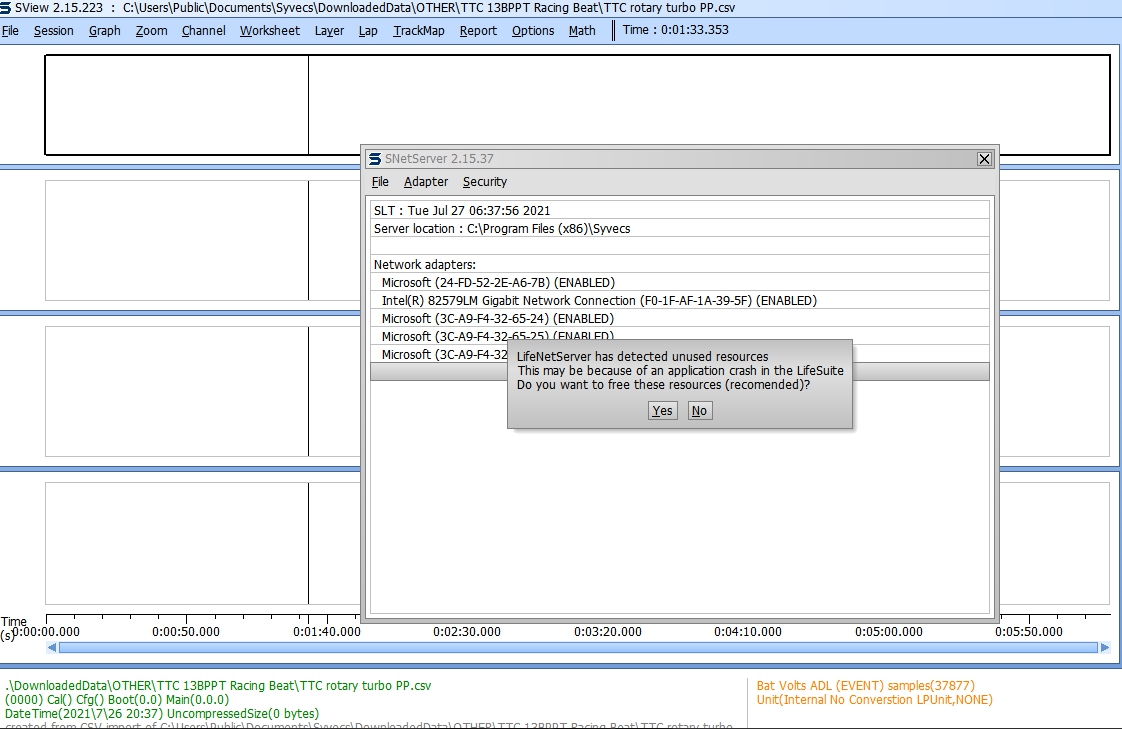
- hang up.jpg (294.2 KiB) Viewed 3261 times
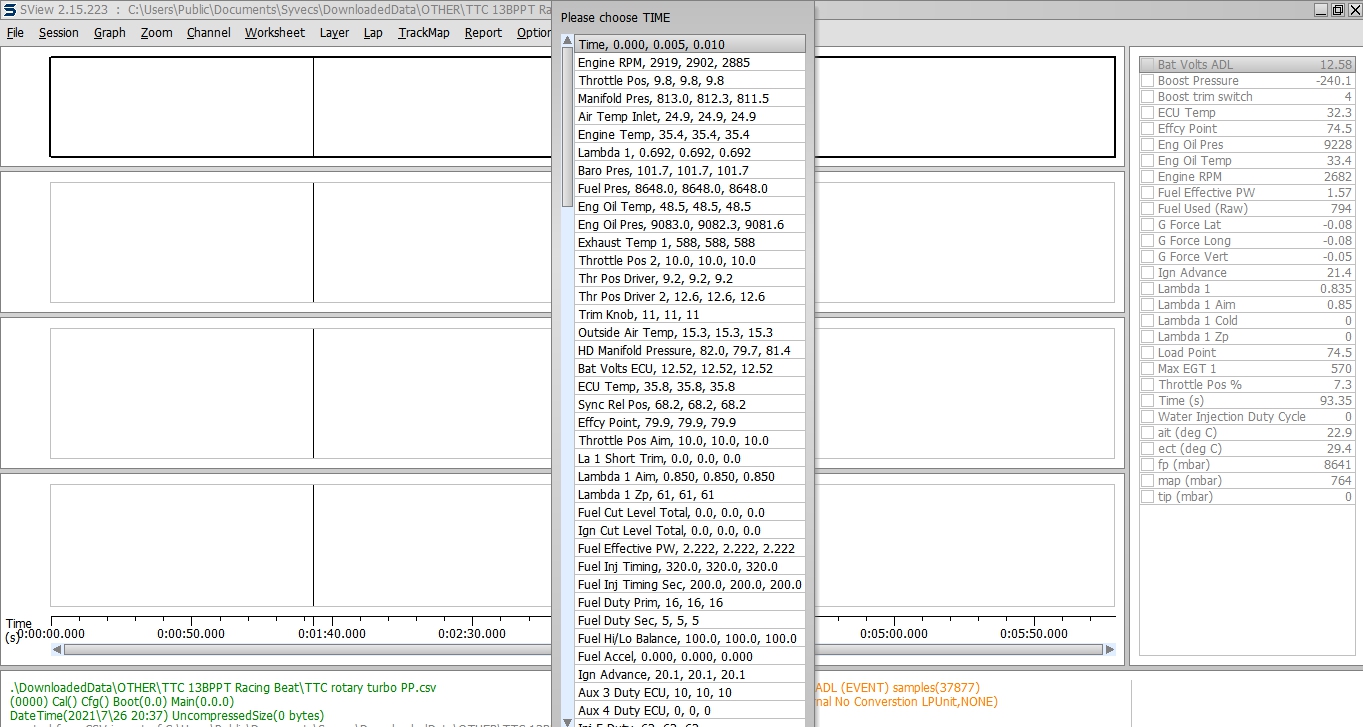
- time.jpg (476.56 KiB) Viewed 3261 times
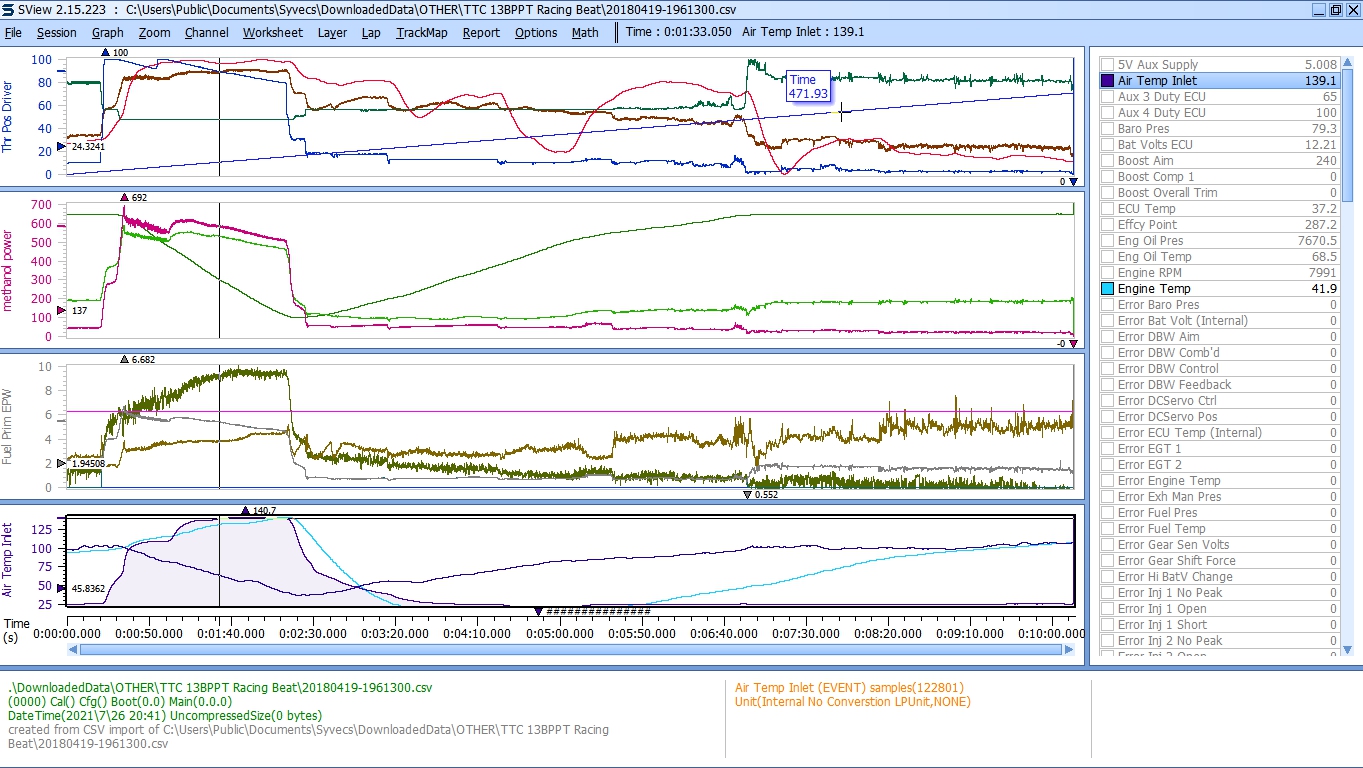
- works eventually.jpg (673.16 KiB) Viewed 3261 times
Re: Import CSV into SView
Posted: Mon Jul 26, 2021 11:53 am
by RICE RACING
635,102 rows in that example

works fine *eventually*
Re: Import CSV into SView
Posted: Mon Jul 26, 2021 12:11 pm
by matt-c
OK, that's promising that a larger file than mine works.
It's in CSV is there any other requirements for correct format?
Re: Import CSV into SView
Posted: Mon Jul 26, 2021 12:17 pm
by RICE RACING
Thankfully don't have to do too many but every now and then a clown rocks up with a Mowreck turd or other nugget that I have to take a look at and their software is so mega shit that I just have to go through this process

Just make sure you get rig of all the ID data at start, same for VBOX files, same process.
Can be things like too many numbers after a decimal point etc, just use find replace and you will smash through it pretty quickly.
I also like to delete irrelevant rows in Xcel too helps.
But yes its normal for it to show the message, just wait a while and it will come good on its own.
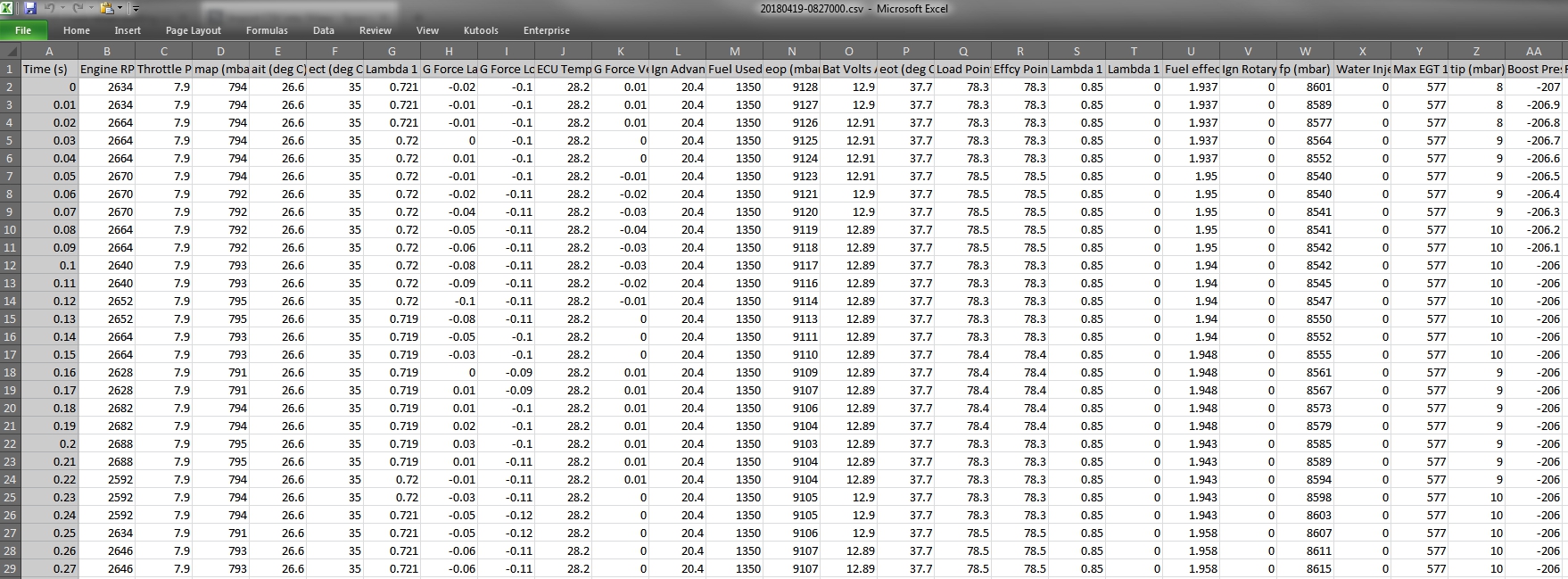
- screenshot.1.jpg (969.49 KiB) Viewed 3255 times
Re: Import CSV into SView
Posted: Tue Aug 03, 2021 4:12 pm
by matt-c
Unfortunately every time i get the message that connection to Snet server has been lost and that the program will exit

Re: Import CSV into SView
Posted: Thu Aug 05, 2021 9:43 pm
by stevieturbo
importing .csv into Sview is a PITA.
And I think you manually need to select "time" first...and then in the next option manually click all the values you wish to import ? If you get that bit wrong I think it exits the way you say.
I struggled for ages when I first bought the Plex dash as I had hoped to use it to improve the logging on the S6...by using the Plex instead. But it was just a nightmare to get the .csv files into Sview I never bothered.
Then bought an S8 instead so I could have plenty of logging.
SView is superb, but for .csv and random log files I just use Megalogviewer
Re: Import CSV into SView
Posted: Fri Aug 06, 2021 1:53 pm
by matt-c
Thanks Stevie, i will have a look at megalogviewer.
I'm getting my csv from RealDash, i managed to import one file, but it never worked since.