Syvecs Android App Chat - BETA Now Available!!!
Moderator: Wez
Re: Syvecs Android App Chat
Downloaded the app and gave it a go. Phone sees the BT module and connects. App just hangs on the opening screen and won't do anything. Device is a Motorola Droid Max.
Re: Syvecs Android App Chat
What version of Android are you running?C. Ludwig wrote:Downloaded the app and gave it a go. Phone sees the BT module and connects. App just hangs on the opening screen and won't do anything. Device is a Motorola Droid Max.
Do you see the splash screen, does it pass the splash screen and present the first set of gauges?
96 MKIV Supra, S6GP, 591bhp & 523ft/lbs
Re: Syvecs Android App Chat
Just added a link to this video on beta page as well, it shows basic operation :-
https://www.youtube.com/watch?v=ap6PT9rUpE4
https://www.youtube.com/watch?v=ap6PT9rUpE4
96 MKIV Supra, S6GP, 591bhp & 523ft/lbs
Re: Syvecs Android App Chat
v4.4.4
Here are is a screenshot. This is all I get when the app opens. I can hit the start or stop button and they will turn grey. But nothing actually happens.
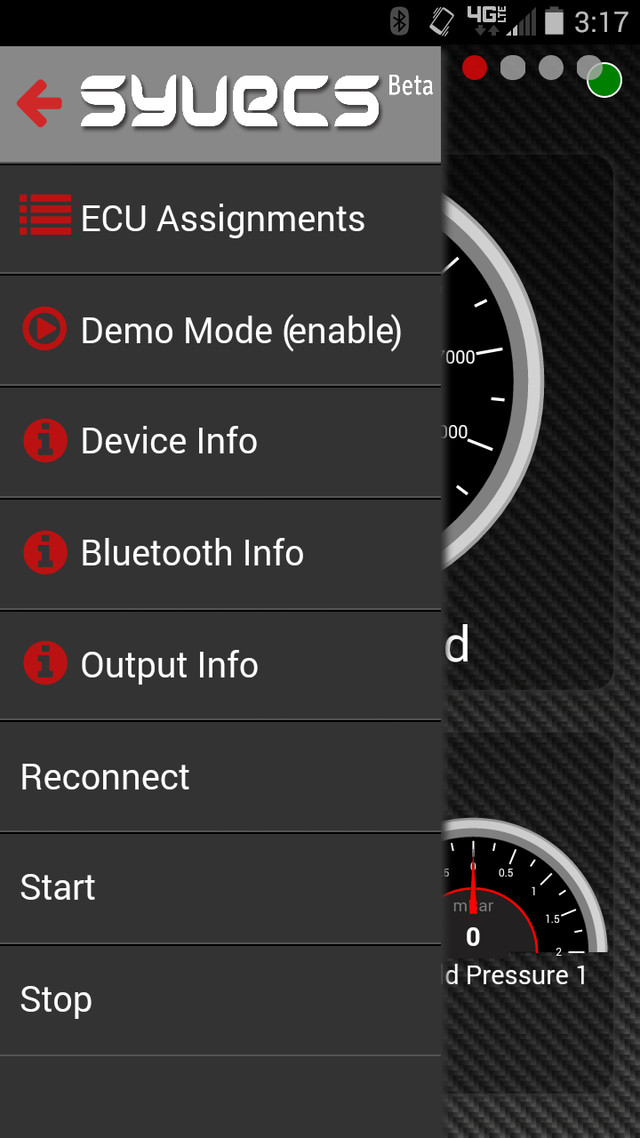
Here are is a screenshot. This is all I get when the app opens. I can hit the start or stop button and they will turn grey. But nothing actually happens.
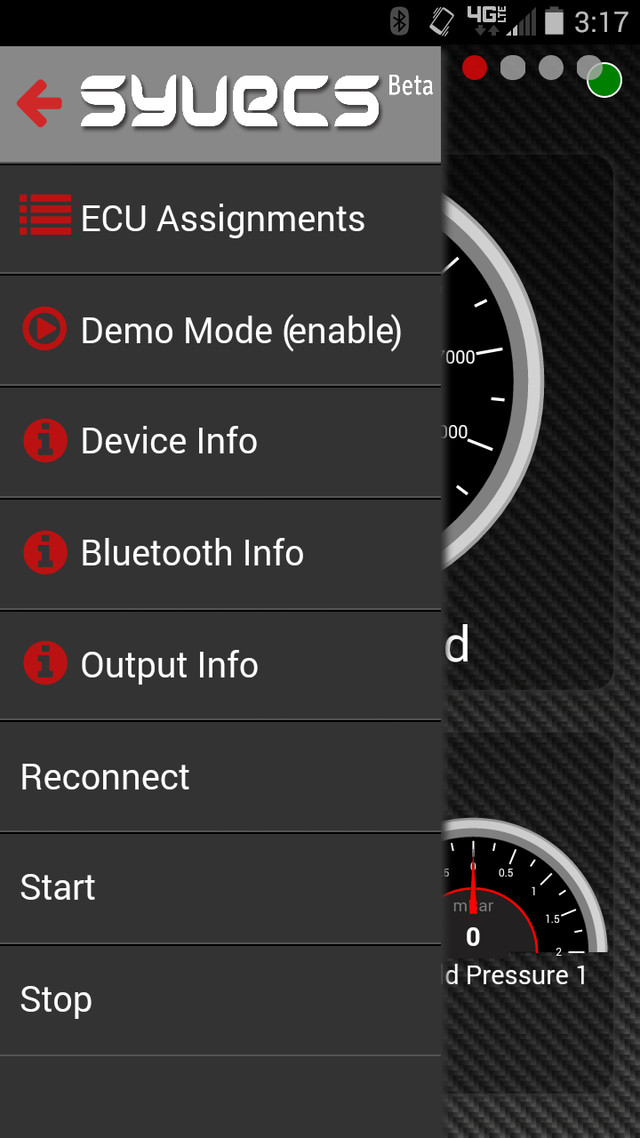
Re: Syvecs Android App Chat
OK so the App is launching and looks like its connected, see the green indicator in the top right.
Does it blink when you click start?
If not, check in the bluetooth info screen, at the bottom should be number of packets received, if this is zero then you may have the serial wires crossed or the ECU might not be sending out the serial data stream to the module. RS232 Tx from the ECU needs to go to Rx on the module the RS232 Rx from ECU to Tx on the module. In sCal under datastream you need to select Custom CAN and then under the Custom CAN options make sure duplicate output to RS232 is enabled.
Once this is all correct you should see the packet counter increasing in the window I mentioned above, that counter updates for every valid packet that is received, the green indicator in the top right should also blink, at this point its then just down to frame content and what gauges you want to display.
You then need to match the app stream info to that on the ECU using the ECU Assignments section in the app, this needs to match what you have configured in scal for Custom CAN Frame Content.
Keep me posted as all feedback is useful
Does it blink when you click start?
If not, check in the bluetooth info screen, at the bottom should be number of packets received, if this is zero then you may have the serial wires crossed or the ECU might not be sending out the serial data stream to the module. RS232 Tx from the ECU needs to go to Rx on the module the RS232 Rx from ECU to Tx on the module. In sCal under datastream you need to select Custom CAN and then under the Custom CAN options make sure duplicate output to RS232 is enabled.
Once this is all correct you should see the packet counter increasing in the window I mentioned above, that counter updates for every valid packet that is received, the green indicator in the top right should also blink, at this point its then just down to frame content and what gauges you want to display.
You then need to match the app stream info to that on the ECU using the ECU Assignments section in the app, this needs to match what you have configured in scal for Custom CAN Frame Content.
Keep me posted as all feedback is useful
96 MKIV Supra, S6GP, 591bhp & 523ft/lbs
Re: Syvecs Android App Chat
That's the thing. I get that screen and at that point everything just hangs and won't let me do anything. If I hit the start or stop button, the button greys but that's it. If I hit any of the other buttons nothing happens.
Re: Syvecs Android App Chat
OK let me do some digging as it appears some component hasn't initialized as the page indicators also appear blank in your screenshot, they should have numbers 1 to 4 in them.C. Ludwig wrote:That's the thing. I get that screen and at that point everything just hangs and won't let me do anything. If I hit the start or stop button, the button greys but that's it. If I hit any of the other buttons nothing happens.
96 MKIV Supra, S6GP, 591bhp & 523ft/lbs
-
The Zedhed
- Posts: 12
- Joined: Fri Jun 06, 2014 11:01 am
Re: Syvecs Android App Chat - BETA Now Available!!!
Hi Wez,
Great to see progress being made, only been able to test the app in demo as car is away for work.
Do we post suggestions in here?
If so I only have the one and thats the extra tap needed to mod gauges. Initial tap brings up the settings cog, couldn't it just go direct to the next screen please?
Great to have it on Andriod though, thanks.
Anyone happen to know what (if any) tablet fits best in the R35 dash infront of the steerig wheel?
Great to see progress being made, only been able to test the app in demo as car is away for work.
Do we post suggestions in here?
If so I only have the one and thats the extra tap needed to mod gauges. Initial tap brings up the settings cog, couldn't it just go direct to the next screen please?
Great to have it on Andriod though, thanks.
Anyone happen to know what (if any) tablet fits best in the R35 dash infront of the steerig wheel?
Re: Syvecs Android App Chat - BETA Now Available!!!
I guess you can post suggestions in here or I could setup a feature request thread.The Zedhed wrote:Hi Wez,
Great to see progress being made, only been able to test the app in demo as car is away for work.
Do we post suggestions in here?
If so I only have the one and thats the extra tap needed to mod gauges. Initial tap brings up the settings cog, couldn't it just go direct to the next screen please?
Great to have it on Andriod though, thanks.
Anyone happen to know what (if any) tablet fits best in the R35 dash infront of the steerig wheel?
Thanks for the suggestion and yes that makes sense, I will look at that for the next BETA release which I am currently working on.
Sadly I cannot help much on the tablet size, need someone with a GTR for that
96 MKIV Supra, S6GP, 591bhp & 523ft/lbs
Re: Syvecs Android App Chat - BETA Now Available!!!
Wes,
finally got bluetooth module sorted and now downloaded the app.
Might be me being dum, but I can't find oil pressure, temp and boost info in the gauge options on it.
Are they in there somewhere?
finally got bluetooth module sorted and now downloaded the app.
Might be me being dum, but I can't find oil pressure, temp and boost info in the gauge options on it.
Are they in there somewhere?