Page 1 of 1
More Syvecs Plex CAN struggles
Posted: Mon Sep 11, 2017 7:27 pm
by dr_jones
Seem to have most of the CAN output available and working on the plex but have come up against a problem in trying to display cyl01Knock - in that, well, I can't.
Have assigned on the Syvecs side as folows:
1 2 3 4
20 cyl1Knk cyl2Knk cyl3Knk cyl4Knk
And set the corresponding channels on the Plex
0 2 6 6
613 cyl1Knk cyl2Knk cyl3Knk cyl4Knk
And have tried both Plex internal units of Count x 1 and Angle x 0.1 deg (the former what I'd expect to use and the latter from 'Syvecs_Plex_Generic_S6_S8.PlexCanRXConfig' within the PLES device manager - but so far getting a 'zero' reading (obviously when I see a signal via SCal guages.
Any ideas where I'm going wrong?...
Re: More Syvecs Plex CAN struggles
Posted: Mon Sep 11, 2017 8:09 pm
by Slowie
I am guessing you mean you used Cyl01Knock...Cyl04Knock in SCal?
The scaling in SCal (at the top of the Transmit Content window with the selected item highlighted) says to use y=(x/40.96), and that the result is Percent, Signed.
So I would set the multiplier in Plex to 1, Divisor to 40.96 and offset to 0. Not sure if it would work, I don't have a device with me at home, but the software allows fractions in the divisor field. If it gives an error, set the divisor to 4096 and the multiplier to 100. For internal units try Count x1 initially.
Re: More Syvecs Plex CAN struggles
Posted: Mon Sep 11, 2017 8:09 pm
by stevieturbo
upload the plex cal and your map cal.
Re: More Syvecs Plex CAN struggles
Posted: Mon Sep 11, 2017 9:57 pm
by dr_jones
Cheers and yes I abbreviated them initially in the plex - but yes Cyl01Knock...Cyl04Knock in SCal.
Didn't spot that scaling data in sCal - sounds like that may well be the key.
My cals attached for reference.
Re: More Syvecs Plex CAN struggles
Posted: Mon Sep 11, 2017 10:13 pm
by stevieturbo
Try that, it's how mine is defined for my SDM500, I see no reason why it shouldnt be the same.
You could also up the transmit rate over 20Hz, as those knock thingies can happen quite fast.
You should be ale to see in the max/min windows if there is some on the micro. Havent used one of those though.
Although you can see via the knock retard if the ecu has been doing anything on each cylinder
Re: More Syvecs Plex CAN struggles
Posted: Tue Sep 12, 2017 8:18 am
by dr_jones
Thanks! I'll give it a look later this week.
Re: More Syvecs Plex CAN struggles
Posted: Fri Sep 15, 2017 12:44 pm
by dr_jones
All good now - thanks for the steer.
These settings were golden:
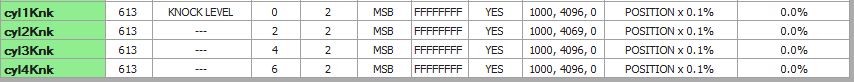
- knock_settings.JPG (28.72 KiB) Viewed 20154 times
I also upped the transmit frequency to 25Hz for knock - though I'm wondering if I shouldn't go higher still?
Re: More Syvecs Plex CAN struggles
Posted: Fri Sep 15, 2017 8:18 pm
by stevieturbo
TBH, knock level in the display is a little pointless, because on it's own all it is is noise. So it will hear all noises, spikes etc.
Unless you can relate it to the knock threshold, rpm, map etc....on it's own it just doesnt mean much.
Even for a max/min stored, chances are a gear change, rev limiter or lots of other events could see a large spike which might make you think there was some incident...but it was nothing related to knock at all.
Of more interest would be the ecu's controlling actions, ie knock retard.
Re: More Syvecs Plex CAN struggles
Posted: Tue Sep 19, 2017 2:52 pm
by dr_jones
Agreed - I was really more interested in having some way of seeing knock sensing was 'working' at any given moment - thinking I may in fact configure a maths channel on the plex to give me an average across all four cylinders now I've got the individual gains somewhere about right-ish.
Re: More Syvecs Plex CAN struggles
Posted: Tue Sep 19, 2017 6:02 pm
by stevieturbo
dr_jones wrote:Agreed - I was really more interested in having some way of seeing knock sensing was 'working' at any given moment - thinking I may in fact configure a maths channel on the plex to give me an average across all four cylinders now I've got the individual gains somewhere about right-ish.
Yes it will give an indication that the sensor is hearing noises.
but knock retard will tell you if the ecu is then doing anything about what has been heard, and the thresholds you have given the controls