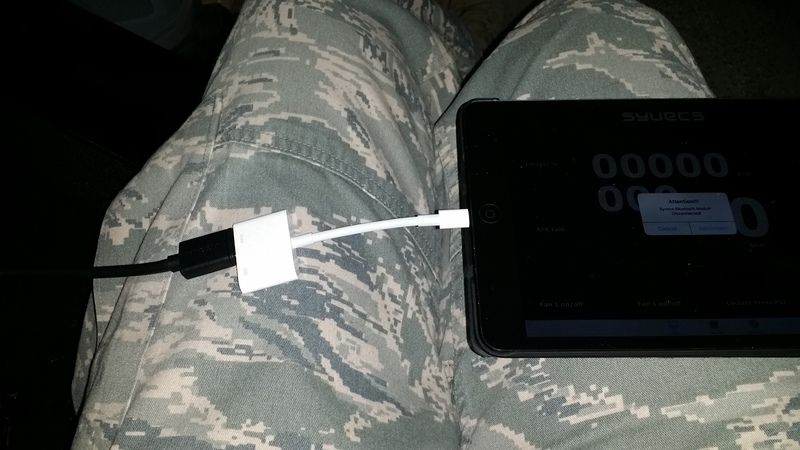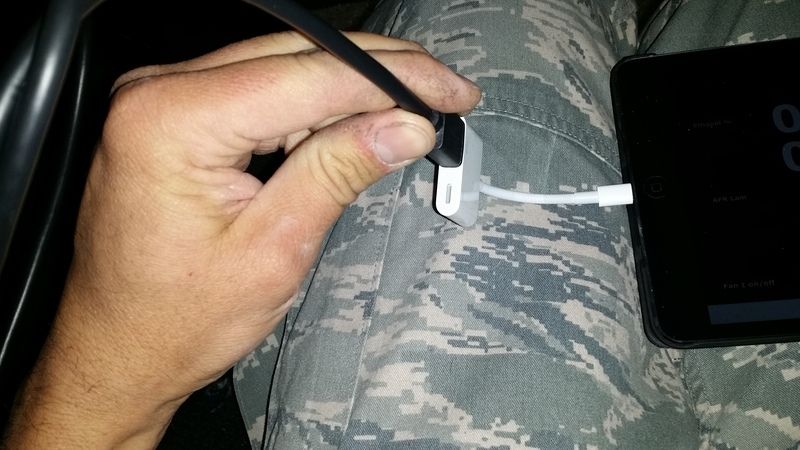Thanks.
That webpage is demonstrating the same issue, the browser is not scaling the content correctly.
Check on the device if there are any browser settings related to scaling, text size or zooming.
Try this link and post the results : http://www.websitedimensions.com/pixel/
Syvecs Android App - CarPC
Moderator: Wez
Re: Syvecs Android App - CarPC
96 MKIV Supra, S6GP, 591bhp & 523ft/lbs
-
speedjunkie
- Posts: 18
- Joined: Wed Sep 16, 2015 6:28 am
Re: Syvecs Android App - CarPC
This is what I got from that page.
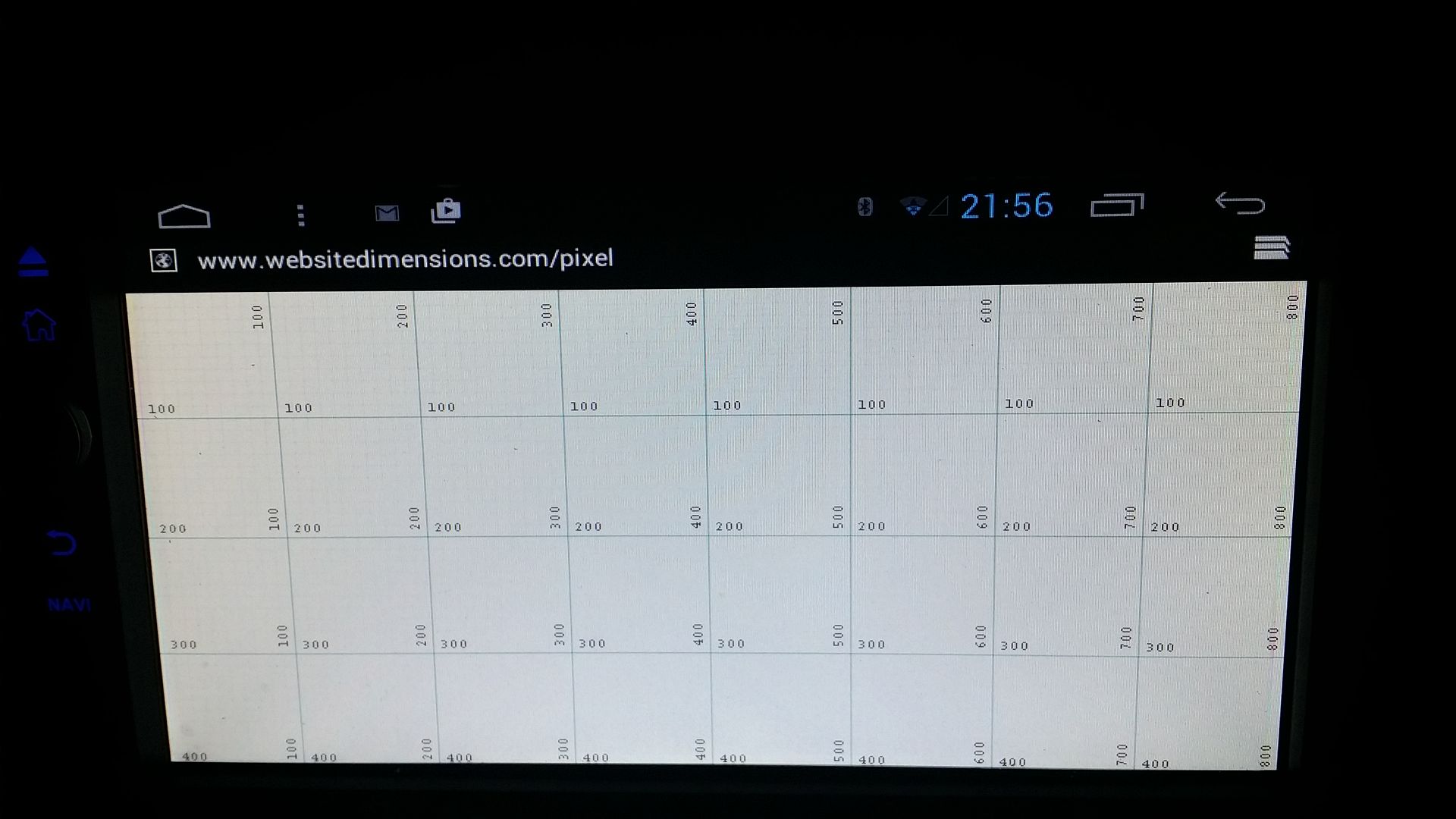
Also, I looked through the settings and didn't see anything about browser settings, and I opened the browser itself to see if I could find where there might be a place to change settings, but I haven't seen anything yet.
Honestly though, this thing might not be compatible with the bluetooth module anyway. I was thinking about it and the app on this stereo doesn't even give me the gauges that the one on my phone does. And I was going through it trying to program the ECU assignments, and the specific names I have in the ECU are not showing up like they do with the iPad app, so that makes me wonder if it's not talking to the ECU. I'm curious if there is a bluetooth dongle or something I can plug into one of the USB ports on it to make sure it's communicating.
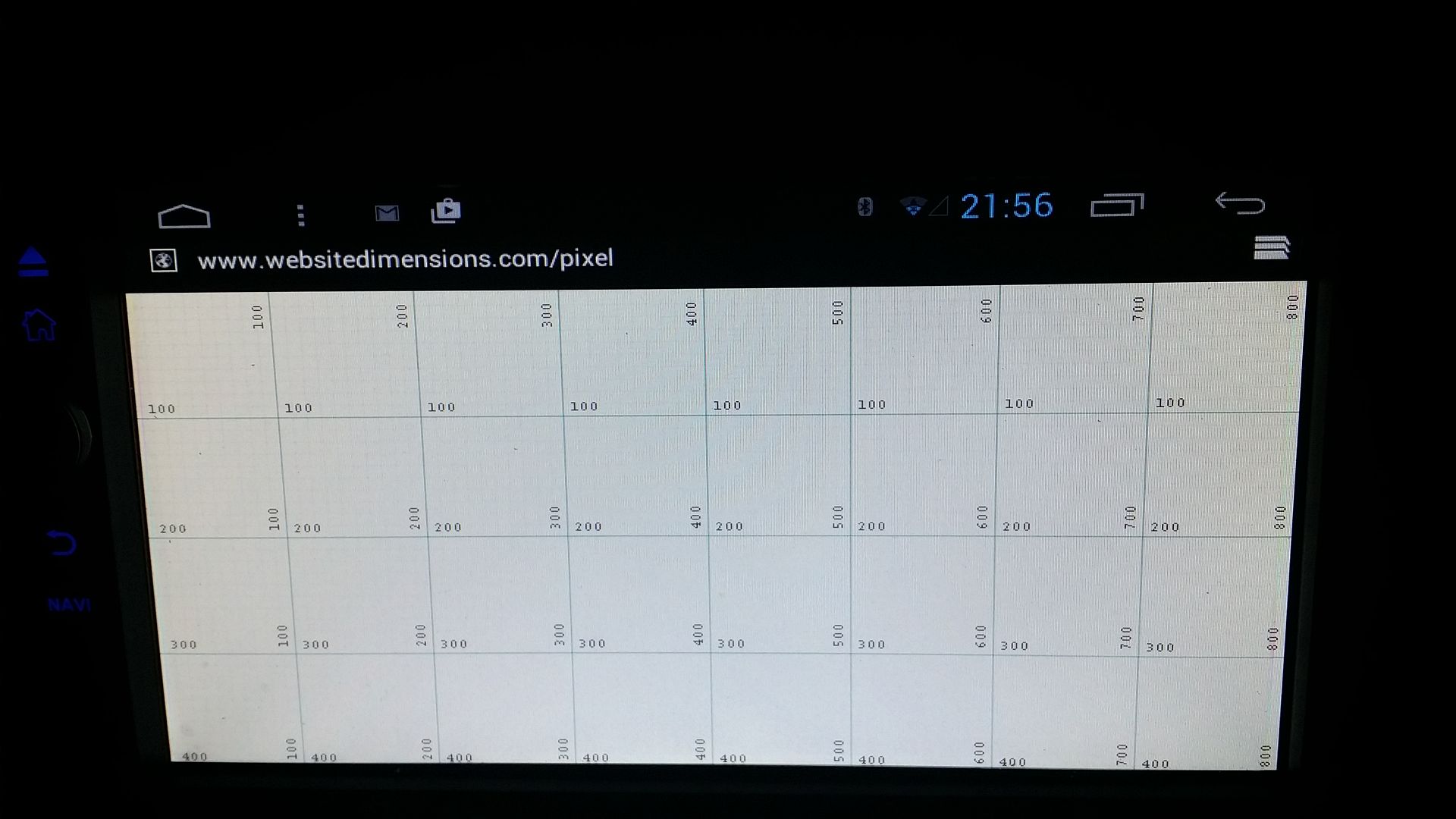
Also, I looked through the settings and didn't see anything about browser settings, and I opened the browser itself to see if I could find where there might be a place to change settings, but I haven't seen anything yet.
Honestly though, this thing might not be compatible with the bluetooth module anyway. I was thinking about it and the app on this stereo doesn't even give me the gauges that the one on my phone does. And I was going through it trying to program the ECU assignments, and the specific names I have in the ECU are not showing up like they do with the iPad app, so that makes me wonder if it's not talking to the ECU. I'm curious if there is a bluetooth dongle or something I can plug into one of the USB ports on it to make sure it's communicating.
Re: Syvecs Android App - CarPC
How do you mean the names are not showing up, do you mean the list of available items to monitor doesn't include all the items you want?
If so let me know what is missing and I will get them added, this information is hard coded into the App and is not transferred from the ECU, the only data sent by the ECU is the raw data, everything else comes from within the App itself.
The gauges not showing up could be a compatibility issue with the browser on the device, I will go through your HTML5 report and see if there is anything missing that should be there.
Did the unit pair with the Syvecs bluetooth module OK, if so I suspect the comms side of things is working and the issue is likely OS / browser compatibility.
If so let me know what is missing and I will get them added, this information is hard coded into the App and is not transferred from the ECU, the only data sent by the ECU is the raw data, everything else comes from within the App itself.
The gauges not showing up could be a compatibility issue with the browser on the device, I will go through your HTML5 report and see if there is anything missing that should be there.
Did the unit pair with the Syvecs bluetooth module OK, if so I suspect the comms side of things is working and the issue is likely OS / browser compatibility.
96 MKIV Supra, S6GP, 591bhp & 523ft/lbs
-
speedjunkie
- Posts: 18
- Joined: Wed Sep 16, 2015 6:28 am
Re: Syvecs Android App - CarPC
When I set up the app on my iPad, the names were a bit different, but now I realize those were the names I had added in the configuration frames within the app when I did the calculations. And on that note, will there be a way to change that info within the Android app since I have some things that aren't normally configured?
Wez, I'd like to thank you for the time you've spent on this, and sincerely apologize for not catching this sooner, but an IT guy at my work pointed out today that this stereo/CarPC doesn't have the ability to communicate with the BT module. It's more like a regular stereo in that it only pairs with something like a phone and music device, and it doesn't have the screen that allows me to pair it with the BT module, much like my Alpine stereo in my daily driver. But my IT friend is going to look into it and see if someone has addressed this issue with one of these stereos in the past. So until then, I won't waste your time with this anymore, I'm very sorry. Or in the future I might get a different type of stereo like something that has Android Auto. Thanks!
Wez, I'd like to thank you for the time you've spent on this, and sincerely apologize for not catching this sooner, but an IT guy at my work pointed out today that this stereo/CarPC doesn't have the ability to communicate with the BT module. It's more like a regular stereo in that it only pairs with something like a phone and music device, and it doesn't have the screen that allows me to pair it with the BT module, much like my Alpine stereo in my daily driver. But my IT friend is going to look into it and see if someone has addressed this issue with one of these stereos in the past. So until then, I won't waste your time with this anymore, I'm very sorry. Or in the future I might get a different type of stereo like something that has Android Auto. Thanks!
Re: Syvecs Android App - CarPC
Let me know what things you want added and I can add them to the available list, there is currently no plans to make it user definable like the classic version, I have throught about having an option to import a settings file, something in JSON format.speedjunkie wrote:When I set up the app on my iPad, the names were a bit different, but now I realize those were the names I had added in the configuration frames within the app when I did the calculations. And on that note, will there be a way to change that info within the Android app since I have some things that aren't normally configured?
No worries, thanks for the update, I was close to picking one up for development so saved me some moneyWez, I'd like to thank you for the time you've spent on this, and sincerely apologize for not catching this sooner, but an IT guy at my work pointed out today that this stereo/CarPC doesn't have the ability to communicate with the BT module. It's more like a regular stereo in that it only pairs with something like a phone and music device, and it doesn't have the screen that allows me to pair it with the BT module, much like my Alpine stereo in my daily driver. But my IT friend is going to look into it and see if someone has addressed this issue with one of these stereos in the past. So until then, I won't waste your time with this anymore, I'm very sorry. Or in the future I might get a different type of stereo like something that has Android Auto. Thanks!
96 MKIV Supra, S6GP, 591bhp & 523ft/lbs
-
speedjunkie
- Posts: 18
- Joined: Wed Sep 16, 2015 6:28 am
Re: Syvecs Android App - CarPC
If I figure out some way to make this work, or if I find another stereo/CarPC that works, I'll let you know for sure. But in the mean time it would be a waste of time for you to add these things, unless there are others that would benefit from being able to import a settings file. My phone does link up with the BT module though, since it has the ability to initiate the pairing process with other devices.Wez wrote:Let me know what things you want added and I can add them to the available list, there is currently no plans to make it user definable like the classic version, I have throught about having an option to import a settings file, something in JSON format.
Well, if you WANT to develop this into another option, I don't want to hold you back haha. But since I already have one I'll work on this on my end and see if I can come up with a way to make this work, and other Syvecs customers will have another option for a display. Although most Syvecs customers probably have the money to spend on a completely custom setup haha. Either way, I'll update you if there are any feasible developments. Thanks for your help so far!Wez wrote:No worries, thanks for the update, I was close to picking one up for development so saved me some money
Re: Syvecs Android App - CarPC
Another option you could look at, does this headunit support Mirror Link?
https://en.wikipedia.org/wiki/MirrorLink
https://en.wikipedia.org/wiki/MirrorLink
96 MKIV Supra, S6GP, 591bhp & 523ft/lbs
-
speedjunkie
- Posts: 18
- Joined: Wed Sep 16, 2015 6:28 am
Re: Syvecs Android App - CarPC
No I don't believe it does. I thought about just getting a stereo with mirror link, but I'd rather not have to go through my phone at all and keep it through the stereo. I will go that route if I have to though.
-
speedjunkie
- Posts: 18
- Joined: Wed Sep 16, 2015 6:28 am
Re: Syvecs Android App - CarPC
I finally got around to doing something about this issue. I ended up getting a Pioneer AVIC8100NEX. It has Apple Car Play, Android Auto, and Mirror Link.
I've had the iPad mini set up with the app for a while now, but it wouldn't link with the stereo using Car Play. Even if it had I don't think it would work that way. So I got a 6th gen iPod Touch and set up the app on it and that still wouldn't work through Car Play, and Mirror Link didn't show up as an option for Apple but it did for Android.
I picked up a lightning digital AV adapter and ran an HDMI cable from the stereo to it and then plugged the adapter into the iPod and iPad and it worked on both.
There are a couple drawbacks.
1. Since it merely shows what's on screen I have to still make any changes/adjustments through the iPod or iPad. No biggie, I doubt I'll be changing boost or traction control often enough for it to be mandatory on the stereo.
2. No music is played while the HDMI port is chosen. I don't usually listen to anything while I'm driving anyway, but I'm still going to see if I can find another remedy. I'll see if I can get Mirror Link to work somehow.
Another thing to note...using the iPod offsets the screen to the left, but the iPad puts it right in the center of the stereo screen. Also, the adapter has a lightning port so you can charge the iPod or whatever at the same time.
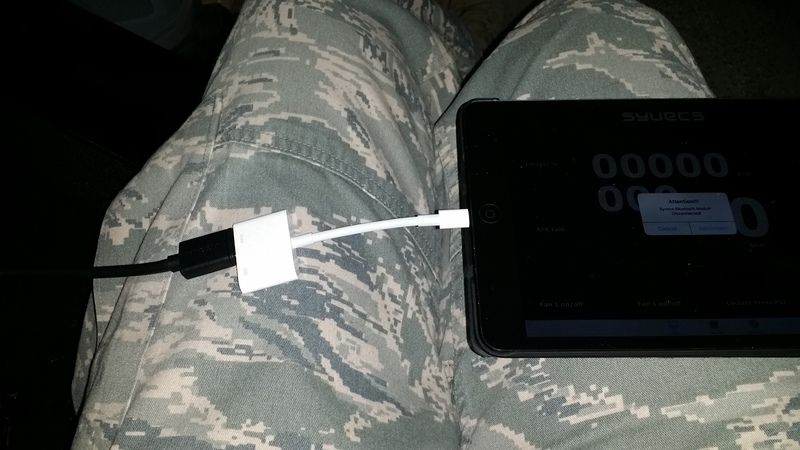
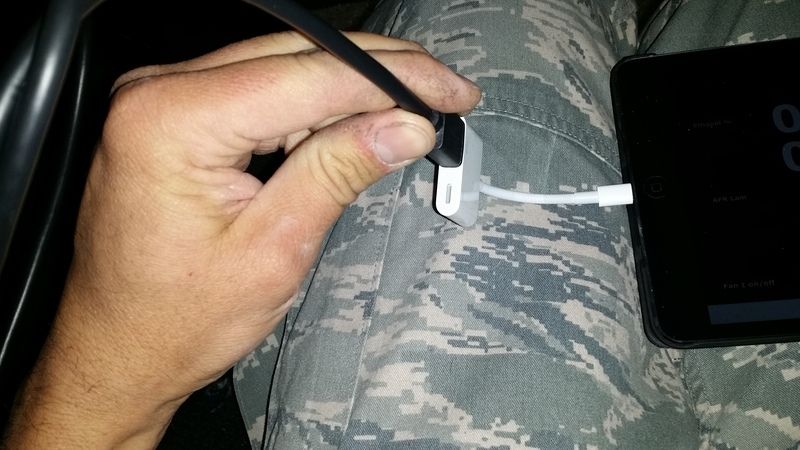
I've had the iPad mini set up with the app for a while now, but it wouldn't link with the stereo using Car Play. Even if it had I don't think it would work that way. So I got a 6th gen iPod Touch and set up the app on it and that still wouldn't work through Car Play, and Mirror Link didn't show up as an option for Apple but it did for Android.
I picked up a lightning digital AV adapter and ran an HDMI cable from the stereo to it and then plugged the adapter into the iPod and iPad and it worked on both.
There are a couple drawbacks.
1. Since it merely shows what's on screen I have to still make any changes/adjustments through the iPod or iPad. No biggie, I doubt I'll be changing boost or traction control often enough for it to be mandatory on the stereo.
2. No music is played while the HDMI port is chosen. I don't usually listen to anything while I'm driving anyway, but I'm still going to see if I can find another remedy. I'll see if I can get Mirror Link to work somehow.
Another thing to note...using the iPod offsets the screen to the left, but the iPad puts it right in the center of the stereo screen. Also, the adapter has a lightning port so you can charge the iPod or whatever at the same time.